Automatically generating pages for each tag used in Astro with MDX
With the launch of Astro 2.0, the Content Collections API became available.
This makes it very easy to query your Markdown/MDX in a type safe matter (and much more, make sure to read the blogpost I linked above).
Setting it up was really easy for my blog, I just had to move my blogs from /pages/blog to /content/blog and add a /content/config.ts file.
The /content folder is a reserved folder to be used for Content Collections.
In the /content/config.ts file you define the schema(s) for the collections you want to create.
At the moment I just have 1 collections, namely my blog.
So I created my schema as follows:
import { z, defineCollection } from "astro:content";
const blog = defineCollection({
schema: z.object({
title: z.string(),
layout: z.string(),
tags: z.array(z.string()),
date: z.string(),
image: z.string().optional(),
}),
});
export const collections = {
blog,
};As you can see, tags are a required property for all of my blogs, luckily I added tags to every blogpost from the start.
In my MDX the tags are defined like this at the top of the file:
---
tags: ["javascript", "edge", "vercel"];
---Now I have the blog collection defined in my config, I can start working with the data in my .astro files.
I want to create a separate page for every unique tag which is used in my blogs.
To make this possible, I simply added a file /pages/blog/tags/[...slug].astro (this is a dynamic route).
In this file, I want to fetch all the blogs from my collection, find the unique tags, and generate a URL for each one of them.
The getStaticPaths() function will return the URLs I want to have prerendered during build time (hence the export const prerender = true; line).
---
export const prerender = true;
const { slug } = Astro.params;
import { getCollection } from "astro:content";
const blogs = await getCollection("blog");
const tags = blogs
.map((blog) => blog.data.tags)
.flat()
.reduce<{ [key: string]: number }>(function (result, c) {
var count = result[c] || 0;
result[c] = count + 1;
return result;
}, {});
export async function getStaticPaths() {
const blogs = await getCollection("blog");
return [...new Set(blogs.map((blog) => blog.data.tags).flat())].map(
(tag) => ({
params: { slug: tag },
}),
);
}
if (!slug) {
return Astro.redirect("/404");
}
const allBlogPostsWithTag = await getCollection("blog", (blog) =>
blog.data.tags.some((tag) => tag === slug),
);
if (allBlogPostsWithTag.length === 0) {
return Astro.redirect("/404");
}
---I used a .reduce() function to calculate the amount of blogs I have available per tag, so I can display this at the top of my tag pages.
The API provided by Content Collections is the getCollection() function, this allows me to fetch all the blogs in my blogs collection. As you can see it’s also possible to pass a filter function to this function, which I used to only fetch the blogs which contain the tag for which the current page is generated on line 22.
The actual rendering is simple, I can now use the allBlogPostsWithTag variable and render the blog posts.
Since the slug matches the tag this page is generated for, I can just use this slug in my title/description/..
<Layout
title={`The Thomas Ledoux blog | ${slug}`}
description={`All blogs about ${slug}`}
>
<section>
<h1 class="text-center text-2xl font-bold mb-6">
All blogs about {slug}
</h1>
<Tags tags={tags} slug={slug} />
<div
class="grid sm:grid-cols-2 lg:grid-cols-3 gap-6 items-center auto-rows-min mt-4"
>
{
allBlogPostsWithTag.map(async (post, i) => {
const { remarkPluginFrontmatter } = await post.render();
return (
<PostPreview
minutesRead={remarkPluginFrontmatter?.minutesRead}
post={post}
index={i}
/>
);
})
}
</div>
</section>
</Layout>The result of this tag page will look like this:
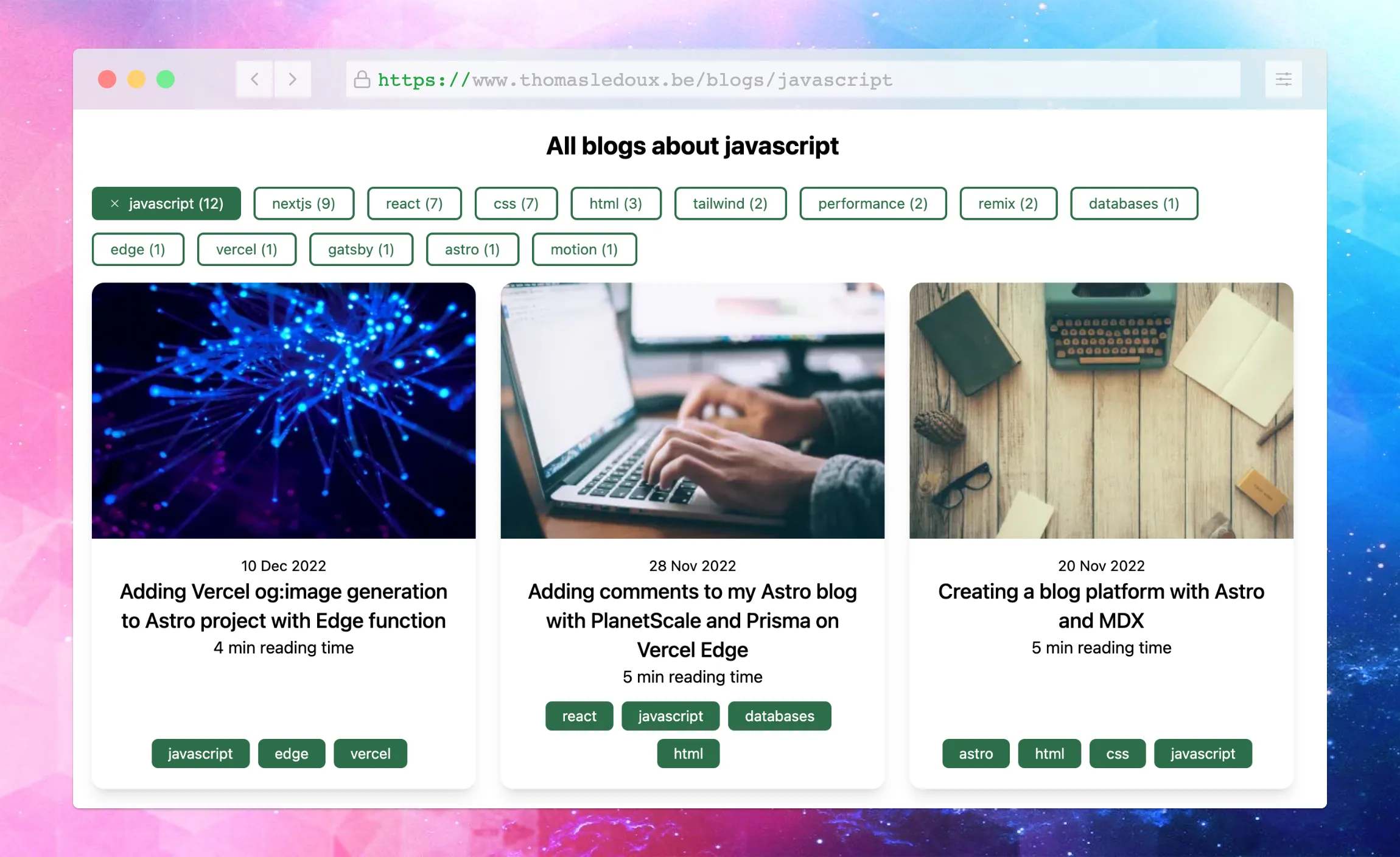
I must say I really enjoy working with Astro for writing Markdown/MDX, especially when they make it this easy!
Source code can be found on Github.
An example of a tag page can be found here.